
Facebook has become one of the largest social networks with millions of users. There are many reasons why people make use of Facebook daily, one of the good thing is that each user has its profile timeline. When you make a post or upload pictures, it will appear on your newsfeed so that your friends or anyone would see it.
Facebook tag was introduced to enable its users to tag their friends on their posts or any picture that they upload. If someone tagged you to any post or picture, you would receive a notification that you someone tagged you to his/her post or image. It helps a lot to get someone attention to a particular post.
You Can Read How To Secure Your Facebook Account From Hackers
Many people are misusing the Facebook tag feature, and this is very annoying at times. Imagine when someone tagged in some senseless and useless post, pictures or photos that you do not like to associate yourself. The worst part of this is that when these useless pictures appear on your timeline, your friends will see it and think that you are the one that uploaded them.
Facebook Tag: How To Prevent People From Tagging You
I want to share with you some ways you can use to control Facebook tags so that you will approve them before it appears on your timeline for your friends to see. It’s not possible to stop your friends from tagging you.
You Can Read How To Leave Facebook Group Chat
1== > Login to your Facebook account with your details.
2== > Click on the gear icon and select settings.
3== > Click on the Timeline and Tagging on the left.
4== > On review post friends tag you before they appear on your timeline, click edit beside it.
5== > Then, click on the drop-down menu and select enabled.
You can also control tags people add to your posts. To do that follow the procedure below.
6== > Now, go to how can I manage tags people add and tagging suggestions.
7== > Edit review tags people add to your posts before it will appear on Facebook and select enabled.
8== > Enable review tags people add you on Facebook.
Now, whenever anyone tag you on posts, photos and pictures, you will receive a notification to review it before it appears on your timeline.
If you do not want to miss our future updates Subscribe Your Email to receive our posts free of charge.
Follow Us On Twitter.
Add Us OnGoogle Plus.
LIKE Us On Facebook.
Follow Our PINS On Pinterest.





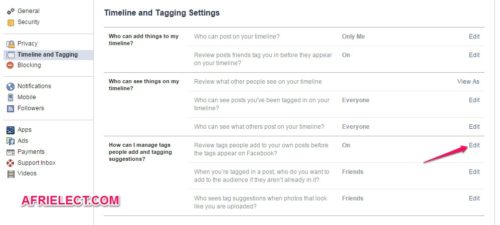





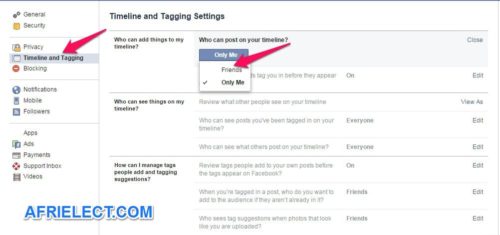

Hi! Its a very useful and nice piece of information. It actually gets really annoying when someone unnecessarily tags you for no good reason. The problem is some people don’t have sense about the technology for they have been given in their hands. It is a kind of moral hazard where some people enjoy in doing such things. Thanks a lot. At least this info can save me from getting tagged, any further, for no reason.
Hi Ovais,
It’s great to hear that you found this information useful and am happy that it helped you.
Hi admin
i visit daily your site and get information here your this post is really awesome
you
Hi Ijaz,
Thank you for being among our readers.
This is completely useless. We all know how to keep tags off of our own timelines, what we need to know is how to stop people from tagging us because our info, images and profiles are distributed to all of *their* friends. Does blocking that person make their tags go away?
Hi Jennifer,
Unfortunately for now, there is no way you can block anyone from tagging you on Facebook. We hope that Facebook will include that feature in future. The benefit of this post is that you will control the image or post from going viral on Facebook and from showing on your timeline.
Hi Admin,
This is one of the best articles I have ever read. Till now I didn’t read articles on this topic. Nice suggestion.
well i was looking for the exact stuff and i find it here thank you for your amazing words.