
Facebook username is the URL that points to your profile. It’s a link you can give to someone which he/she can use to connect with you on Facebook without wasting time typing your name and searching for you. If you currently don’t know your username URL, just login to your account and click on your name or profile.
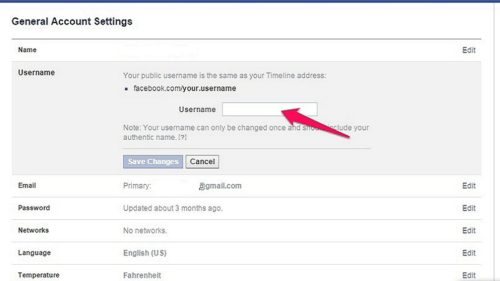
Page Contents
Things You Should Know Before You Change Facebook Username
== > If you want to change Facebook profile URL, choose a good suitable username for your Facebook profile because once its changed, you will not be allowed to change it again.
You Can Read How To Leave Facebook Conversation Chat
== > The old username URL will no longer work, that is the old URL will no longer exist. The link will become invalid immediately. If you have a website where you pasted the old Facebook username, you should update it with the new one.
== > Facebook ignore periods in the URL/username. For example, facebook.com/Afrielect is the same with facebook.com/Afri.elect.
== > You are allowed to change Facebook username only once, so you should be very careful when choosing to avoid making a mistake which you may continue to regret.
== > Choose a good username which you will be happy to use for a long term.
== > You must have access to the page, which means you must be the page owner or admin.
== > The username must contain at least 5 characters.
You Can Read How To Change Your Facebook Email Address
== > It must not contain generic terms or extensions, such as .org, .com, .net.
== > You can only use alphanumeric characters (alphabets and numbers) or a period (.).
== > Capitalization do not count as part of a username. For example, AfriElect, Afrielect, afrielect are all considered the same username.
== > Usernames are not transferable.
How To Change Username
== > Login to your Facebook account
== > Click on the settings
== > Edit the username and enter a new preferred name.
== > Click save changes.
That’s all.
If you do not want to miss our future updates Subscribe Your Email to receive our posts free of charge.
Follow Us On Twitter.
Add Us OnGoogle Plus.
LIKE Us On Facebook.
Follow Our PINS On Pinterest .


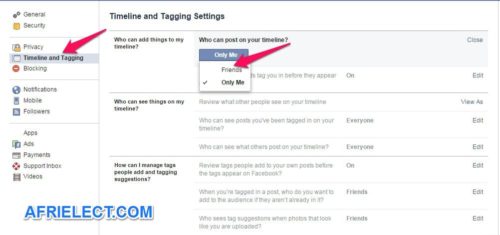


Nice Blog This is amazing work great dear I m thankful to you