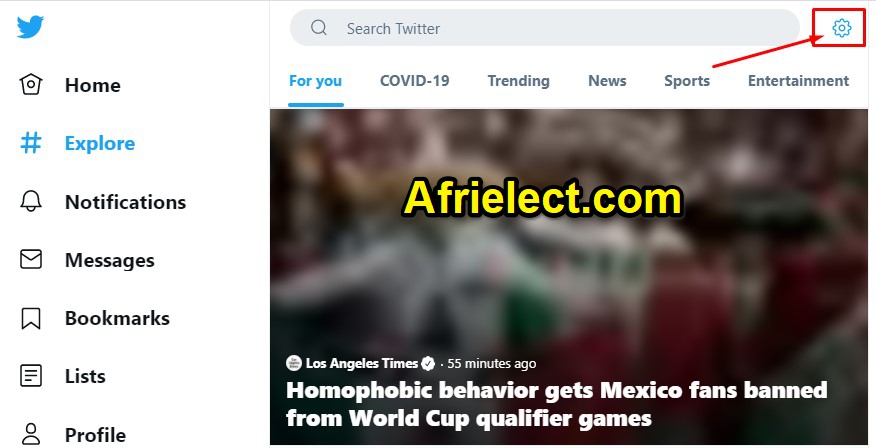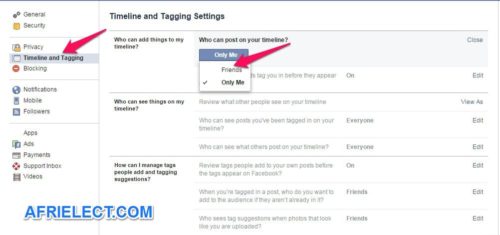Twitter Trends can be described as a topic or a phrase of words that people are talking about the most on Twitter. It mostly starts with a hashtag “#” or it can be a word or phrase. Twitter trends are the hottest topics being discussed in a specific location, country, or worldwide.
Twitter trends can be simply put as the most popular topics of discussion on Twitter. The feature helps you find the most and hottest emerging topics of discussion on Twitter. This is mainly based on your location.
Twitter trends are tailored for every individual based on their location, people they follow, and interests. Location is not the country you selected on Twitter but the current location you are accessing Twitter. For example, if you live in the United States, trending topics in the United States will be showing to you but you can manually change your trends to any location of your choice.
Today, I want to show you how to change Twitter trends from one location to another with ease.
Page Contents
How To Change Twitter Trends Location
Step 1: Login To Twitter: Go to twitter.com and use your username and password to log in.
Step 2: Explore Tab: Go to twitter.com/explore or click on the #Explore button. Here you will see your current trends location.
Step 3: Change Trends Location: To change Twitter trends location, Click on the settings icon at the top right. See the screenshot below.
Step 4: Location: If the “Show content in this location” box is ticked, untick the box so that “Explore Locations” will show up.
How To Change Your Trending Location On Twitter
Step 5: Explore Locations: Click on the Explore Locations button. Now enter the preferred location of your choice you wish to see the trending topics on Twitter.
Step 6: Close Tab: Do not tick the box on Show content on this location. Simply close the tab by clicking on the star icon behind the Explore settings.
That’s all, if you followed the above tutorial carefully, you will be able to change Twitter Trends location successfully with ease.
Video Tutorial
If you need assistance or get any errors, use the comment form below.
Kindly share this post using the sharing buttons.