
I want to teach you how to reset or change Gmail password. Sometimes for reasons best known to you may wish to reset your Gmail account password. Always remember that you cannot change your Gmail password from your Gmail app installed on your phone, you can only reset your Gmail password from Gmail website.
How To Change Gmail Password Using Gmail Website
== > Open Gmail: Go to Gmail website on your browser. It can be hard to do this on a mobile browser, so it is preferable to use PC.
== > Login To Gmail: type your username and password to log in, but if you have forgotten your password already, then you have to reset it and create a new password. But if you still remember your current password, then login and follow the instructions below.
== > Open Settings: After you logged in to your Gmail Inbox, Click on the Gear icon located at the top right corner.
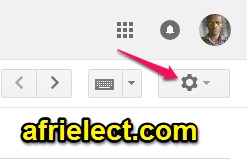
== > Click on Settings.
== > Click on the Accounts and Imports button

== > Enter your current Gmail password, but if you have forgotten the current password, then click on forgot password and create a new password.
== > Enter your new password, click on the Eye button to view the password you type. It is advisable to choose a secure password that has alphabets, numbers and symbols.
== > Confirm the password by typing it again.

== > Now, click on change password so that the changes will take effect immediately.
That’s all.
If you do not want to miss our future updates Subscribe Your Email to receive our posts free of charge. Follow Us On Twitter. Add Us OnGoogle Plus.LIKE Us On Facebook. Follow Our PINS On Pinterest.


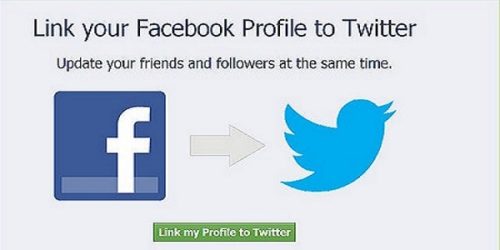





Thanks for this great and useful post . really it’s relly useful to anyone.
Nice
Thabk you for sharing this article. really its useful
I like your article. Thank you for sharing this important information.
nice article thanks
Hello,
Thanks for sharing useful information with us. It really useful information. It really helpful to me when we change gmail password
Thanx for sharing this article keep on sharing more.
regards