
Facebook language can be changed from the language settings from your computer or mobile device. If the default FB language is not your preferred language, you can quickly change Facebook language to any of your preferred language. You can change Facebook language by accessing the language settings in your Facebook account.
Follow the step by step instructions below to learn how to change language on Facebook, but meanwhile, you can read our previous post on how to change Facebook birthday information.
You Can Read: How To Schedule And Post To Unlimited Facebook Groups
How To Change Facebook Language Setting
== > Go to Facebook and log in using your correct login details.
== > Click on the gear icon at the top right and scroll down to settings.
== > Click on “settings”.
== > Click on “Language” located on the left side of the browser.
== > You will see “what language do you want to use Facebook in,” Click on “Edit.”
== > Languages dropdown will appear immediately.
MUST READ: Steps To Find Facebook Profile And Page ID
== > Select your preferred language.
== > Now, click on “Save Changes”.
It will show on your browser that your Facebook language settings changed.
That’s all.
If you do not want to miss our future updates Subscribe Your Email to receive our posts free of charge.
Follow Us On Twitter.
Add Us On Google Plus.
LIKE Us On Facebook.
Follow Our PINS On Pinterest.

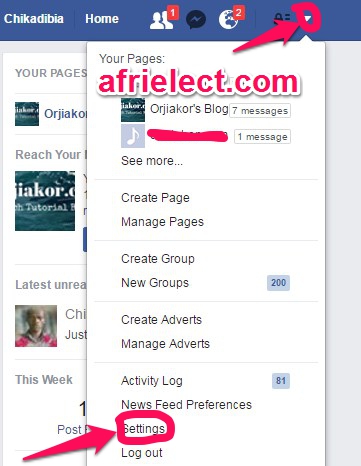








Hi this is realy this is nice blog.
many native facebook users wants to change their language in their language… so you language setting tutorial help them.. thanks
Today social sharing are take great impact on digital marketing, language setting concept tutorial help them lots . it is user friendly and make it user to understand the features of mobile and their content
Through this article any user can easily change their facebook language in the language. its useful
Hello,
I am really impress with you for the selecting of new and unique topic and also well written article on it. I always prefer to read the quality content and this thing I found in you post. thanks for sharing with us..
important blog.as well as interesting too